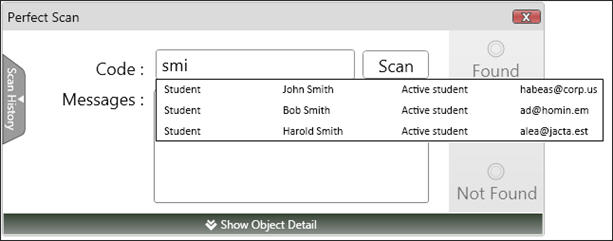
Where to get PerfectScan, and how to install it on your computer and in your PerfectMind application.
Access to the App Store and Setup is required.
You can install PerfectScan directly through the App Store service. This will install the PerfectScan application onto your computer, and install the set up functions into your PerfectMind application.
There are two steps. Installing the desktop application, and installing it in PerfectMind.
In PerfectMind, go to Setup > App Store > Applications.
Click on PerfectScan in the list.
Click the link to install the stand alone PerfectScan application on your computer.
From the Install tab for PerfectScan in PerfectMind, click the Install button. This installs PerfectScan, and the set up section can be found at Setup > Company Setup > Applications > PerfectScan.
You can install the PerfectScan desktop application on more than one computer if you need to do scanning in more than one place, as PerfectMind can accept information from many PerfectScan sources.
If you are not using a barcode scanner or other device for input, you can type directly into PerfectScan and have it search for a match in the objects that have been mapped for scanning (See: Configure Perfect Scan Objects).
Type into the text area, and PerfectScan will attempt to match the input to a record. Click on a record in the list to scan it, or keep typing to narrow down the search.
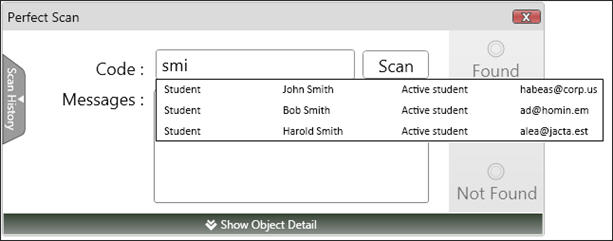
Configure PerfectScan Messages
Configure Perfect Scan Objects