 Permissions are required to work with custom objects.
Permissions are required to work with custom objects.
These determine how the object will interact with the PerfectMind application, such as being able to report on the records in an object, use templates for quick data entry, clone (copy) existing records, etc.
 Permissions are required to work with custom objects.
Permissions are required to work with custom objects.
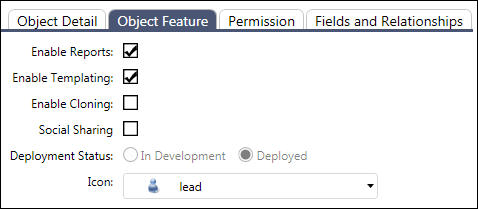
Enable Reports: Allows you to create reports based on the information in the objects.
Enable Templating: Create and use templates for the object, which are used when creating new records, to speed up data entry and make it more accurate.
Enable Cloning: Make a copy of a record and its data. If you are entering data and the records are similar, you can clone (copy) the selected record you are working with and create a new record, which you then edit as needed. This can speed up data entry. See: Cloning.
Social Sharing: When viewed in a browser, records for this object will display buttons that allow the viewer to post the records contents onto their social networking site or other online service. This can increase exposure for your content and create links back to it. See: Social Sharing
Deployment Status: Once an object is Deployed it is visible to your users. If you are designing or creating a new object, leave it as In Development until it is finished.
Icon: Choose an icon for the object that will be used in PerfectMind.