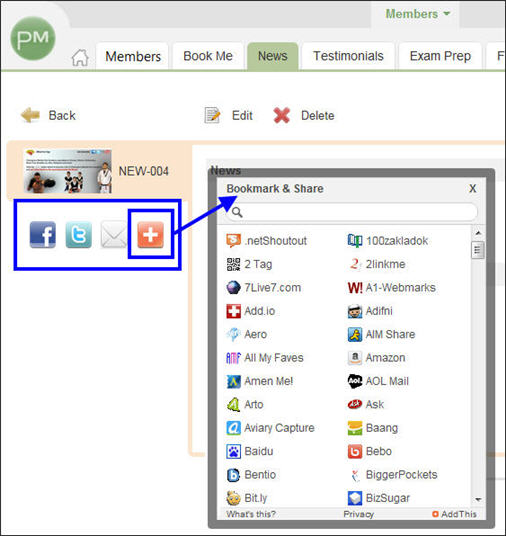Administrator permissions are required
to work in the Setup.
Administrator permissions are required
to work in the Setup.This functionality is enabled in the PerfectMind Setup on an object. It appears when records for that object are viewed in a web browser.
Social Sharing is designed to make it easy for your users to post your content to their social networking or other online service. This increases your exposure to others, and creates links back to your content. This feature is useful for content that you want to share beyond your PerfectMind users. For example, if you are using the portal functionality you may have news or photo galleries that your members may want to create posts or links for.
 Administrator permissions are required
to work in the Setup.
Administrator permissions are required
to work in the Setup.
From your PerfectMind smart client, go to Setup > Development > Objects.
Clink on the object that you want to enable Social Sharing for.
Click on the Object Feature tab.
Click Social Sharing.
Save.
When records for this object are viewed in a browser the Social Sharing buttons will appear, letting the view post a link and information from record to their online service.