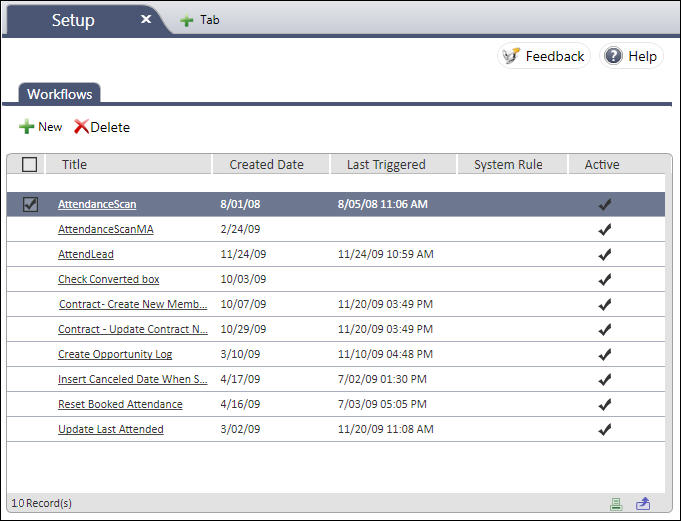
The number of work flow actions, processes, filters and criteria depend on the applications license limits.
A Workflow is simply an action or actions that the application does automatically when certain conditions are met. They automate your business processes, saving time for the users.
Permissions are required to work in the application Setup.
Workflows are triggered by events that happen in the application that you specify. When a workflow is triggered, it immediately performs an action or actions in the application according to the criteria that you specify. They are different than Business Processes because the actions are not tracked, there is not reporting on the actions, and all the actions in a workflow happen right away, where a business process can create events for the future and track the actions in the process. Generally, a workflow is more like an application macro, designed to do something right away, where a business process could involve actions that take place over hours, days, weeks, etc.
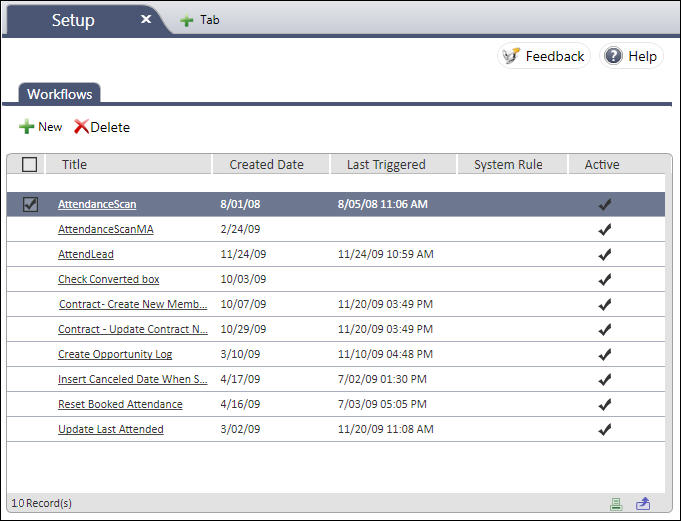
A workflow can trigger another workflow. A workflow can be triggered by external output, such as adding information from a web page form and / or the API.
Developers can also create timed system workflows. These can not be edited by users, only activated or de-activated by the user. They run on an hourly schedule, evaluated the objects and records by their criteria, and performing any necessary actions. These do not require any user or other workflow actions to be triggered. A maximum of 1000 records per workflow per hour can be processed.
Considerations When Creating Workflows