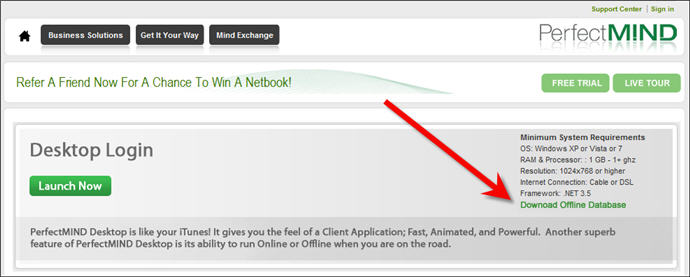
Your will need an administrator login or user login with the necessary permissions to install the offline application on your computer.
To get the offline installation, go to http://www.perfectmind.com/live/ or click the Sign In link at www.perfectmind.com
The installation can take 10 to 15 minutes to complete, depending on your internet connection and computer.
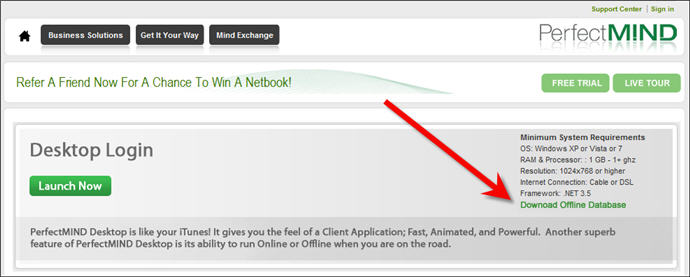
There are two versions available. One for 32 bit and one for 64 bit Windows operating systems. Select the appropriate version and click the download button.
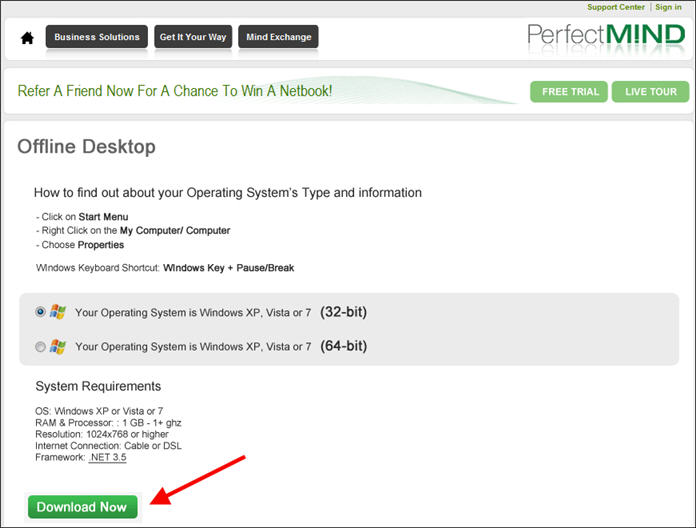
The PerfectMIND application will be installed as well as a SQL server database to hold your offline data.
When installing you need to provide your PerfectMIND login. This lets the installer configure the offline database to match your online database, and download your information into the offline database.
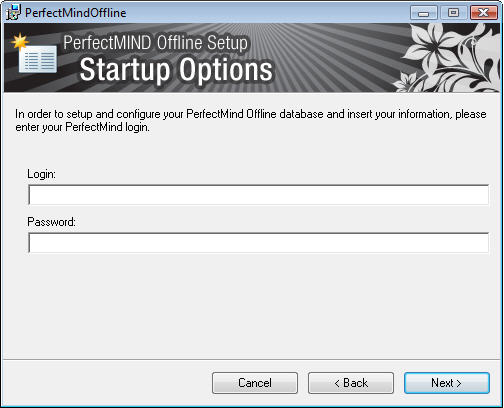
Next you can select where you want to install the offline application, and if you want different user accounts on the computer to also have access to it.
Windows XP Note: You can only select the Just Me option for Windows XP. It can only install into the user account that is currently being used.
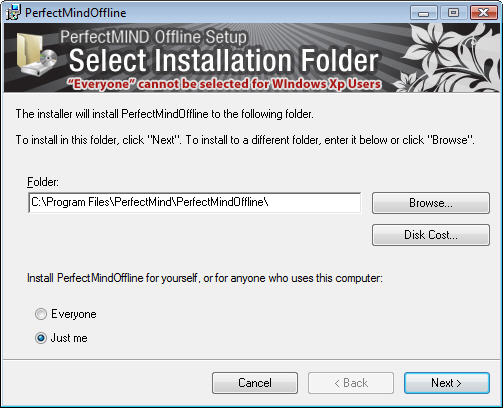
Next you will need to provide an administrator login for the computer (or a user login with appropriate permissions). This is necessary to allow the database to be installed and to communicate with the PerfectMIND application.
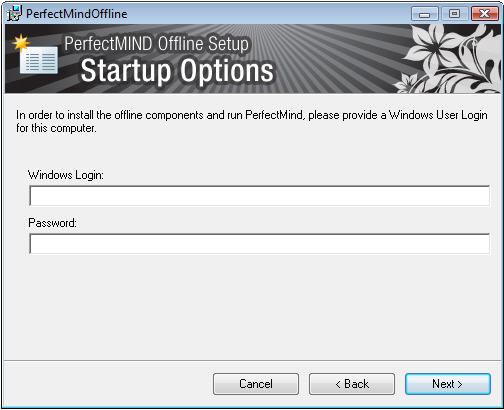
Click Next to continue, and Next to confirm. The installation and data downloading process will begin.
If it is not already installed, a SQL Server database will be installed as part of this process, and will continue after PerfectMind Offline has been installed.
If you try to log in to PerfectMind offline before the database has been installed and configured or before your data has finished downloading the application will ask you to try again when it is finished.
It can take up to 10 to 15 minutes to install Offline on your computer and download your information.