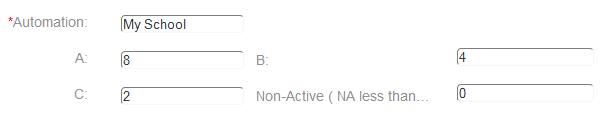
Attendance ratings help you to determine, who is attending, and more importantly, who is not attending. Attendance Ratings are tracked in grades which are A, B, C, and N/A. Attendance Ratings are determined by the number of attendances in a 30 day period, and are automatically calculated every day. Use this data to prevent your students from quitting by catching them in C, or N/A stages; your student may be feeling over-whelmed, they may not like their instructor, or maybe they have been sick. Make sure you track your C and N/A students to prevent cancellations by addressing potential issues before the student decides to cancel!
Note: For the first 30 days, a student will be considered an A student, as it takes 30 days to gather an accurate reading of a student’s attendance.
Before you even start to take attendance, you should have your attendance ratings setup within PerfectMIND.
To setup your attendance ratings:
- Click your name at the top right.
- Click Settings.
- Click Martial Arts at the bottom left.
- Click Attendance Rating.
Here you will determine what a contact requires for attendance per month in order to earn an A, B, or C rating. PerfectMIND comes with defaults based on industry standards for attendance in a 30 day period.
Note: Student ratings will update once per day automatically.
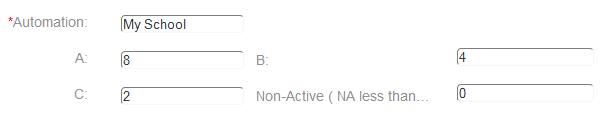
A good student should come 2 times a week, which would be 8 times per month whereas a great student comes 9+ times per month, so they would be rated with an "A".
You can input the values based on a 30 day period that you feel accurately represents A, B, and C students in your school.